| КЛК 'Владминес' |
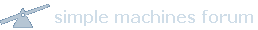
|
13 Май 2025, 05:59:25

|
|||
|
|
|||
| Новости: На сайте работает раздел Наши чемпионы! Все чемпионы и чемпионки семейства кошачьих :) |
| КЛК 'Владминес' |
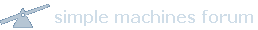
|
13 Май 2025, 05:59:25

|
|||
|
|
|||
| Новости: На сайте работает раздел Наши чемпионы! Все чемпионы и чемпионки семейства кошачьих :) |
| Начало | Помощь | Поиск | Календарь |